In the realm of email marketing, effective communication is crucial for success. Enter GMass email, a powerful tool designed to simplify and enhance your email outreach.
GMass email seamlessly integrates with Gmail, offering users a robust platform for sending personalized, bulk emails with ease. Whether you’re a small business owner, a marketer, or an individual looking to improve your email campaigns, understanding how to leverage GMass email can significantly boost your engagement and conversion rates.
In this article, we’ll explore the features, benefits, and best practices of using GMass email, helping you unlock its full potential.
Table of Contents
- What is GMass Email?
- Getting Started with GMass Email
- Key Features of GMass Email
- Pricing Plans for GMass Email
- Why You Should Choose GMass for Your Email Marketing Campaigns
- Best Practices for Using GMass Email
- Real-World Applications of GMass Email
- Tips for Optimizing Email Campaigns with GMass Email
- The Future of GMass Email
- Common FAQs About GMass Email
What is GMass Email?
GMass email is an innovative email marketing solution that empowers users to send personalized emails directly from their Gmail accounts.
- Integration: Works seamlessly within Gmail’s interface.
- User-friendly: Accessible for everyone, regardless of technical skill.
- Key features: Includes mail merge personalization, automated follow-ups, and advanced analytics.
With GMass email, you can effortlessly manage your campaigns while ensuring high deliverability and engagement.
Getting Started with GMass Email
Getting started with GMass email is simple and quick. Follow these steps:
- Install the extension: Download the GMass extension from the Chrome Web Store.
- Integrate with Gmail: Once installed, it will integrate directly into your Gmail account.
- Create your recipient list: Use a Google Sheet or manually enter email addresses.
- Compose your message: Write your email and personalize it with mail merge tags.
- Schedule emails: Set a delivery time that maximizes open rates.
By following these steps, you can quickly harness the power of GMass email and elevate your email marketing efforts.
Key Features of GMass Email
GMass email is packed with features designed to enhance your email marketing strategy:
- Mail merge personalization: Customize each email using recipient data from Google Sheets.
- Automated follow-ups: Set up reminders for recipients who haven’t responded.
- Email scheduling: Send emails at optimal times for better engagement.
- Analytics and tracking: Monitor performance through insights on open rates and click-through rates.
By utilizing these features, GMass email users can create targeted campaigns that drive results.
Visit the official GMass website here
Pricing Plans for GMass Email
Understanding GMass email pricing is essential for choosing the right plan that suits your needs. Here’s a breakdown of the available options:
-
Free Plan:
- Basic features for individuals.
- Limited daily email sending capacity.
-
Standard Plan:
- Affordable monthly fee.
- Increased sending limits and more robust features for small businesses.
-
Premium Plan:
- Higher monthly cost.
- Best for larger organizations with advanced needs and the highest sending limits.
-
Enterprise Plan:
- Custom pricing based on specific requirements.
- Tailored solutions for large-scale operations needing dedicated support.
Evaluate your email marketing needs to determine the most suitable GMass email pricing tier.
Read More: GMass Pricing Revealed: Powerful Plans to Elevate Your Email Campaigns
Why You Should Choose GMass for Your Email Marketing Campaigns
Selecting the right email marketing tool is essential for achieving successful outreach, and GMass offers several compelling reasons to be your go-to choice:
-
Seamless Gmail Integration:
GMass operates directly within your Gmail account, eliminating the need for a separate platform. This integration provides a familiar interface, making it easy for users to navigate and utilize the features without a steep learning curve. -
Cost-Effective Pricing:
With a variety of pricing plans, including a free option, GMass caters to businesses of all sizes. The competitive pricing ensures that you can access powerful email marketing features without breaking the bank. -
Advanced Personalization:
GMass’s mail merge functionality allows you to customize emails for each recipient using data from Google Sheets. This level of personalization increases engagement and improves response rates, making your campaigns more effective. -
Powerful Automation Features:
The automated follow-up feature ensures that your emails don’t get lost in inboxes. You can set up sequences that remind recipients to respond, nurturing leads without constant manual effort. -
Robust Analytics:
GMass provides detailed tracking and analytics, enabling you to monitor open rates, click-through rates, and overall campaign performance. These insights allow you to adjust your strategies for maximum effectiveness. -
Scalability:
Whether you’re sending a handful of emails or thousands, GMass scales with your needs. The platform supports bulk emailing while maintaining high deliverability rates, making it suitable for growing businesses. -
Excellent Customer Support:
GMass offers reliable customer support and a comprehensive knowledge base, ensuring that help is available whenever you need it. This support can be crucial as you navigate any challenges in your email marketing efforts. -
Customization and Flexibility:
GMass allows for significant customization in both email content and scheduling. This flexibility means you can tailor your campaigns to fit your audience’s preferences and behaviors.
By choosing GMass for your email marketing campaigns, you gain access to a powerful, user-friendly platform that can elevate your outreach efforts and drive better results.
Best Practices for Using GMass Email
To maximize the effectiveness of GMass email, consider these best practices:
- Craft compelling subject lines: Capture attention with engaging and concise subject lines.
- Personalize content: Use mail merge features to tailor messages to individual recipients.
- Segment your audience: Group recipients based on interests or behaviors for targeted campaigns.
- Maintain high deliverability: Regularly clean your email list to avoid bounces and spam complaints.
- Monitor performance: Use GMass analytics to assess open and click-through rates, adjusting strategies accordingly.
Implementing these practices will enhance your email marketing success using GMass email.
Visit the official GMass website here
Real-World Applications of GMass Email
GMass email has been successfully utilized by various organizations and individuals. Here are some examples:
-
Small Businesses: Many small business owners use GMass email to connect with customers through personalized newsletters and promotions, boosting engagement and sales.
-
Non-Profits: Organizations often leverage GMass email for fundraising campaigns, utilizing the mail merge feature to personalize messages to donors.
-
Educational Institutions: Schools and universities use GMass email to communicate with students and parents, ensuring important updates are delivered effectively.
-
Marketing Agencies: Agencies employ GMass email to manage client campaigns, leveraging the automation features for efficient outreach.
These real-world applications demonstrate how versatile and effective GMass email can be across different sectors.
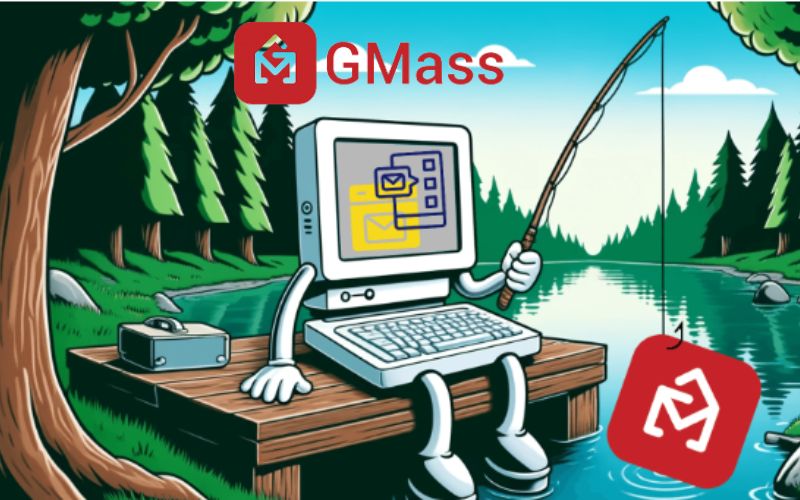
Tips for Optimizing Email Campaigns with GMass Email
To further enhance your GMass email experience, consider these optimization tips:
-
A/B Testing: Use GMass to test different subject lines or email content. Analyze which variations yield better engagement rates and refine your approach accordingly.
-
Follow-Up Sequences: Set up a series of follow-up emails to nurture leads. Automating follow-ups can keep your audience engaged without additional manual effort.
-
Clear Call to Action (CTA): Ensure each email has a clear and compelling CTA. Whether it’s visiting a website or making a purchase, guide your readers on the next steps.
-
Timing is Key: Experiment with sending emails at different times and days to identify when your audience is most responsive. GMass allows for scheduling to help you hit the optimal windows.
Visit the official GMass website here
The Future of GMass Email
As email marketing continues to evolve, GMass email is likely to adapt with new features and enhancements. Here are some potential trends to watch:
-
Increased Automation: Future updates may focus on expanding automation capabilities, allowing for even more sophisticated email campaigns with minimal effort.
-
AI Integration: The use of AI for optimizing email content and send times could enhance user experience, helping marketers craft more effective emails.
-
Enhanced Analytics: Look for improvements in analytics features that provide deeper insights into recipient behavior, allowing for more targeted marketing strategies.
By staying informed about these trends, you can leverage GMass email to stay ahead of the competition and continuously refine your email marketing strategies.

